When you run a "hello world" program in C language
registers
RAM
compile code
execute a C program
instruction register (IR)
accumulator (AC)
print a string of text to the screen
program counter (PC)
CPU
RAM
hard drive
program reaches the end
volatile memory
compiler generates a series of instructions
instruction register (IR)
accumulator (AC)
program counter (PC)
CPU
RAM
hard drive
operating system
current position in the program
execute the instructions
data or instructions that are not currently stored in RAM
Introduction
When you run a "hello world" program in C language, a series of steps takes place behind the scenes to execute the code and print the output. In this explanation, we will focus on how registers and RAM (random access memory) are used in these steps.
What are registers and RAM?
First, let's define registers and RAM. Registers are small, high-speed memory units that are built into the central processing unit (CPU) of a computer. They are used to store data and instructions that the CPU needs to access quickly. Registers are faster than RAM, but they are also much smaller, so they can only store a limited amount of data.
RAM, on the other hand, is a type of volatile memory that is used to store data and instructions that the CPU needs to access while the computer is running. RAM is larger than registers, but it is slower to access because it is not built into the CPU.
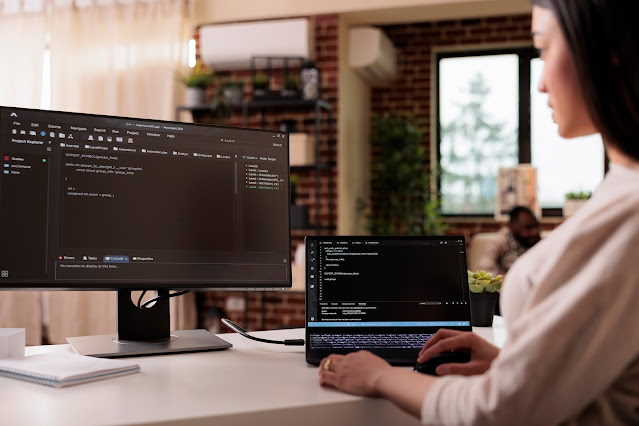 |
| Image by DCStudio on Freepik |
Compiling the C program
When you run a C program, the first step is to compile the code. This process converts the human-readable source code into machine-readable object code. The compiler reads the source code and generates a series of instructions that the CPU can execute. These instructions are stored in the RAM."5 Common C Language Mistakes to Avoid and How to Fix Them"Once the program has been compiled, it is ready to be executed. When the CPU executes a program, it fetches the instructions from RAM and stores them in the instruction register (IR). The IR is a special register that is used to store the current instruction that the CPU is executing.
Executing the C program
As the CPU executes the instructions, it may need to access data that is stored in variables or arrays. These variables and arrays are also stored in RAM. When the CPU needs to access a particular piece of data, it sends a request to the RAM to read the data from a specific memory address. The CPU then stores the data in a special register called the accumulator (AC). The AC is used to store intermediate results while the CPU is executing instructions.
Once the CPU has retrieved the data it needs from RAM, it can perform the necessary calculations or operations on the data. For example, if the program includes an instruction to print a string of text to the screen, the CPU will retrieve the string from RAM and store it in the AC. It will then use the AC to perform the necessary calculations to display the string on the screen.
After the CPU has finished executing an instruction, it retrieves the next instruction from the IR and stores it in the program counter (PC). The PC is a special register that keeps track of the current position in the program. The CPU then repeats the process of fetching instructions from RAM, storing them in the IR, and executing them.
When you run a "hello world" program in C language
registers
RAM
compile code
execute a C program
instruction register (IR)
accumulator (AC)
print a string of text to the screen
program counter (PC)
CPU
RAM
hard drive
program reaches the end
volatile memory
compiler generates a series of instructions
instruction register (IR)
accumulator (AC)
program counter (PC)
CPU
RAM
hard drive
operating system
current position in the program
execute the instructions
data or instructions that are not currently stored in RAM
Accessing data or instructions not in RAM
As the program executes, the CPU may need to access data or instructions that are not currently stored in RAM. When this happens, the CPU sends a request to the operating system to swap the data or instructions from the hard drive into RAM. The hard drive is a slower but larger storage device that is used to store data and instructions when they are not being used by the CPU.
Terminating the program
When the program reaches the end, the CPU will finish executing the last instruction and the program will terminate. Any data that was stored in RAM will be lost, as RAM is volatile memory that is only used while the computer is running.
Conclusion
When you run a "hello world" program in C language
registers
RAM
compile code
execute a C program
instruction register (IR)
accumulator (AC)
print a string of text to the screen
program counter (PC)
CPU
RAM
hard drive
program reaches the end
volatile memory
compiler generates a series of instructions
instruction register (IR)
accumulator (AC)
program counter (PC)
CPU
RAM
hard drive
operating system
current position in the program
execute the instructions
data or instructions that are not currently stored in RAM
In summary, when a "hello world" program is printed in C language, the compiler generates a series of instructions that are stored in RAM. The CPU fetches these instructions from RAM and stores them in the IR, and it retrieves data from RAM and stores it in the AC as needed. The CPU uses the IR and AC to perform calculations and execute the instructions, and it keeps track of the current position in the program using the PC. As the program executes, the CPU may need to access data or instructions that are not currently stored in RAM, in which case it will send a request to the operating system to swap the data or instructions from the hard drive into RAM.
It's important to note that the role of registers and RAM in executing a C program is just one part of a much larger process. The CPU, RAM, and hard drive all work together to execute the program, and there are many other components and processes involved as well. However, understanding how registers and RAM are used in this process can help you get a better understanding of how a computer executes code and processes data.
I hope this explanation has been helpful! Let me know if you have any other questions.

